What’s a Tooltip?
A tooltip is that handy piece of extra information that is sometimes given when you hover your mouse over something on screen.
So what’s the big deal?
Using the tooltip makes it a lot easier to remember what the field means. It supplements the training given and helps ensure consistency of understanding amongst the user group. Often, the person who designed the form originally may not be around to clarify what their thinking was behind the process and years down the line users just end up guessing!
In the example below, a customer satisfaction questionnaire has a form to input scores and comments. Typically on CRM forms the label is kept short to make the screen look neat, but without the tooltip the label can be open to interpretation.
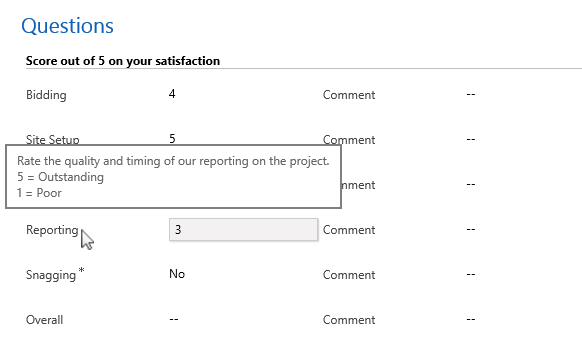
Tooltips in Dynamics CRM
In Dynamics CRM 2013 Microsoft made the tooltip for fields user definable. Put simply, it displays the “Description” given to the field when it was created (If it has no description, it just displays the label). Edit the description, publish your change and hey presto you have your tooltip!
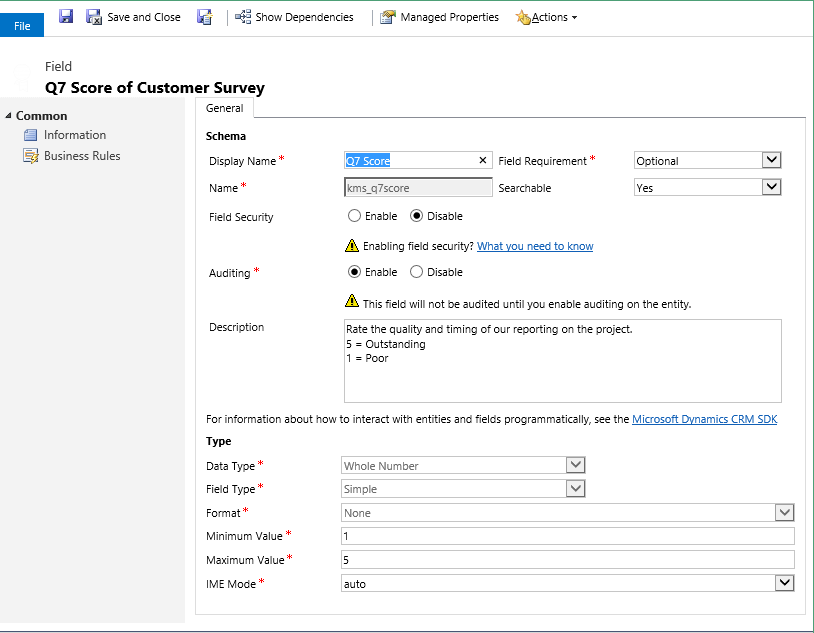
It takes a little extra effort, but it is part of the self-documenting nature of Dynamics CRM and it is well worth the additional time when setting up your system.
