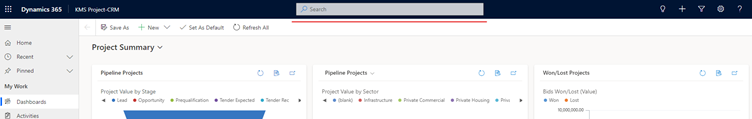
The new way of searching within Dynamics 365 is called the ‘Dataverse search’. Are you using this better search experience or the old categorized search engine. An easy way to determine what search experience you are using is to look for the search area in the header bar of Dynamics 365, if a search bar is prominent in the centre, the ‘Dataverse search’ is enabled (as above).
If in the header bar you are presented with just a magnifying glass this is the categorized search:

To learn how to enable the ‘Dataverse search’ and configure it within Dynamics 365, click here.
