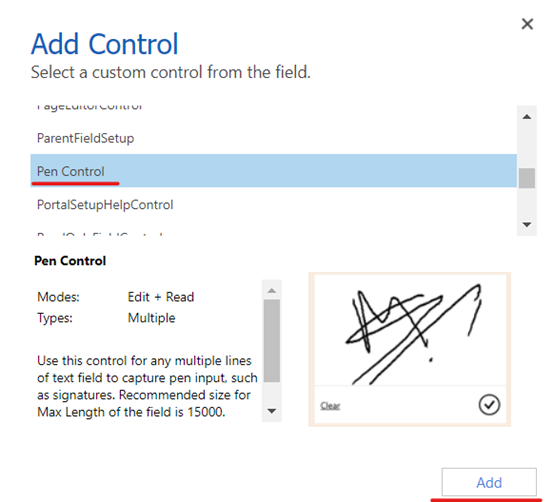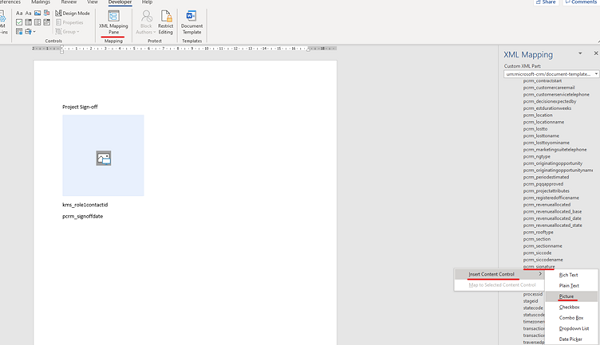With everyone attempting to move to a more ‘paperless’ office, Microsoft have introduced a way of capturing a digital signature and displaying it within Dynamics 365. The Pen control can easily be added to a form that can be captured and displayed on a laptop, phone or tablet.
There are many occasions when a customer or client’s signature is required, such as orders, customer approvals, contact detail agreements and snagging signoffs. An engineer could be on a client site and after doing final snagging there is a requirement to get the client to signoff the completed work. The ability to simply hand the client a tablet to sign and for moments later an email with an electronic copy of the documentation with the signature sent to them would be of great benefit.
Dynamics365_Pen_control_feature.pdf
The document is in two parts: –
- How to add the new signature field to the form using the control
- Creating a word template with the document containing the client signature
Paul Doerr – November 2021